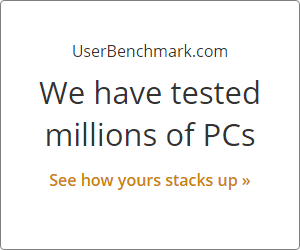Packaging & Contents
The JumpDrive S73 ships on a large piece of cardboard with a plastic bubble wrap encasing the drive. There are read/write speeds of 45/20 MB/s clearly printed on the front of the box. We like the fact that Lexar have put the read/write figures right on the box, a lot of the other manufacturers like to leave you guessing. There is also a warning on the back of the box advising that the drive's capacity will drop a little after you format it, this of course applies to all flash drives rather than this specific drive. The S73 comes with a three year warranty, there are links to the website for further information.
Box Front
Box Back
Dimensions & Weight
The JumpDrive S73 measures 7cm long, 2.2cm wide and 1.1cm high. With these dimensions this flash drive might obstruct adjacent ports on a computer so you might need to get an extension cable if you have a lot of devices connected to the same cluster of USB ports on your PC. The JumpDrive weighs just 9 grams which is extremely light for a flash drive.
Build Quality
The JumpDrive S73 has a red light under switch area which flashes when the drive is accessing data. The drive is very light and well built, we like the retractable design which is done well on this drive. The shell feels a little hollow but the drive is extremely light so that makes up for it.
Front
Back
Test System
The test rig was a high end Core-i7 workstation kitted out with a 256GB Solid State drive and 16GB of RAM. The system was designed to be overclocked to 5GHZ but for the benchmarks, only the stock frequencies of 1.6GHz idle, 3.4GHz active and 3.8GHz turbo boost were used.
CrystalDiskMark Speed Test[FAQ]
CrystalDiskMark is a free disk benchmarking utility that is very simple to use. It takes eight measurements: the read and write speeds in megabytes per second (MBps ) for sequential, 512KB, random 4KB and 4KB parallel disk operations. There are more screenshots from this benchmark posted on the web than any other, probably due to its clean and simple display. There is further information, including instructions on how to benchmark your own drives, on the CrystalDiskMark wiki page .
CrystalDiskMark Score
The JumpDrive S73 scored 46/21 MB/s in the sequential read/write tests. These scores are very weak and we expect to see much better performance on a USB 3.0 flash drive. The strongest area of performance for this drive is the 4K read which clocked in at 9.6 MB/s. Unfortunately in isolation that score does not help lift the drive from much above the bottom of the performance pack.
CrystalDiskMark Benchmark Speed Test
ATTO Disk Benchmark[FAQ]
The Atto Disk Benchmark has probably been around for longer than any other disk benchmarking software, and you can tell from its dated interface! The utility was designed to measure regular disk drive performance but it's more than up to the task of measuring both USB flash drive and SSD speeds as well. The utility measures disk performance rates for various sizes of file and displays the results in a bar chart showing read and write speeds at each file size. The results are displayed in megabytes per second (MBps ). There is further information, including instructions on how to benchmark your own drive, on the Atto wiki page .
ATTO Benchmark Speed Test
ATTO Score
The ATTO results for the S73 are almost exactly in line with the CrystalDiskMark scores and at 45/21 MB/s come in almost exactly at Lexar's claimed read/write speeds of 45/20 MB/s. Its nice to see all the tests in line and in agreement with the manufacturer.
AS SSD Real World Copy Speed[FAQ]
The AS SSD benchmarking program was recently developed specifically for benchmarking SSD's. The utility is able to take several measurements that are well suited to solid state drives. One of the tests, ISO copy, is also relevant to slower storage devices including flash drives. The ISO copy test places two large 500MB files in a folder on the drive and then times how long it takes to copy the folder to another location on the same drive. The result is reported in both MBps and time taken. It's a real-world test that gauges a drives ability to read and write at the same time. Drives that have a good balance between their read and write speed fare relatively well on this test. There is further information, including instructions on how to use it to benchmark your own drive, on the AS SSD wiki page .
Real World Copy Speed Score
This test shows that the JumpDrive S73 would take 82.75 seconds to create a copy of a large 1GB video file. Generally flash drives complete this test at roughly half their sequential write rates. The S73 performed as expected in this test.
AS-SSD Copy Benchmark Speed Test
Conclusion
The JumpDrive S73 is very light, weighing just 9 grams it's one of the lightest flash drives we have seen. From a performance perspective the JetFlash S73 is disappointing, we expect more from a recent USB 3.0 device, this drive is only a little faster than some USB 2.0 drives. In terms of value the JumpDrive S73 lands somewhere near the bottom of the pack, despite its reasonable price it's let down by poor read/write performance.
Original Review by: Updated 12 years ago.
 639 Drives (Compared)
Thousands of user benchmarks compiled into one comparison list
639 Drives (Compared)
Thousands of user benchmarks compiled into one comparison list