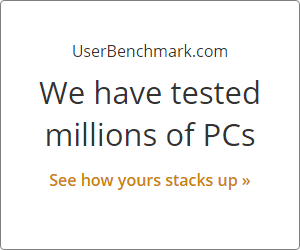Review
 639 Drives (Compared)
Thousands of user benchmarks compiled into one comparison list
639 Drives (Compared)
Thousands of user benchmarks compiled into one comparison list
See how consistently different USBs perform with varying real world conditions. The charts also illustrate overall performance, popularity and rank.